Here's an example of what this tool can do:
Change embedded string text, pictures, cursors, icons, etc.
Let me show you how it works:
- Download ResHack from here or here.
- Extract to a folder. Make a shortcut to desktop if you like.
- Run Reshack.

- From File menu, Open ... and select an executables (must be Windows applications / Win32 PE, including Screen saver and Control Panel Applet). Example: Paint (location: C:\Windows\System32\mspaint.exe).

- Here you can see it contains Cursors (Paint has 16 cursors you can change), Bitmap (embedded pictures), Icon (embedded icons), Menu, Dialog, String Table, Accelerators, Cursor Group, Icon Group, Version Info and 24 (About info).
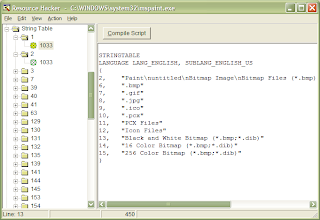
- I choose to change the text (String Table, 1, script #13) Monochrome Bitmap into Black n White Bitmap.
- Click on Compile Script button to save the changes. Save the file (you can save as other file name if you like).
- Open Paint and see the difference.

Have fun with your experiment! Just remember to make a copy first!
Take note of Experienced User Level (EUL) required:
LEVEL 4
I held no responsible for any damage caused by mishandling/crash/misunderstanding of this article.

No comments:
Post a Comment